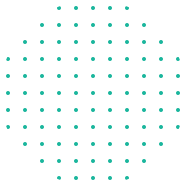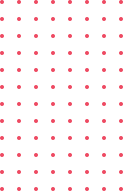Purchase Currency
Some online platforms or businesses may use the term purchase currency to describe the virtual currency or credits that users can buy and use within a particular ecosystem, like in online games or digital platforms.
Account Registering
The registration process usually requires the user to provide personal details and create login credentials, allowing the platform to store and manage their data for future interactions.
- Name (required)
- Age (required)
- Date of birth (required)
- Passport/ ID no. (required)
- Current career (required)
- Mobile phone numbers (required)
- Email address (required)
- Hobbies & interests (optional)
- Social profiles (optional)
How to Purchase a Course?
Click on any course title to view more details, including course content, pricing, and instructor information.
Once you’ve found a course you’re interested in, click on the "Enroll Now" button on the course page.
You will be taken to a checkout page where you can review your selection.
If you don’t already have an account, you’ll be prompted to Create an Account by entering your email and setting a password
After logging in, you’ll be taken to the Shopping Cart where you can review your course selection.
Click "Proceed to Checkout" to enter your payment information.
You’ll be asked to provide your payment details (e.g., credit card or PayPal).
Fill in the required information on the payment page. We accept a variety of payment methods (credit/debit cards, PayPal, etc.).
After entering your payment info, click "Confirm Payment".
Once your payment is processed, you’ll see a confirmation page that your order has been successfully completed.
Simply go to your Account Dashboard, where you’ll find your enrolled courses.
Click on the course title to start learning!
Accepted Credit Cards
We accept a variety of payment methods to make your purchasing experience seamless and convenient. You can pay for courses using:
- Visa
- Mastercards
- American Express
- Discover
Why to Buy Our Course?
We offer in-depth, well-structured courses that cover everything you need to succeed. You’ll gain both theoretical knowledge and practical skills that can be applied immediately.
- Updated content on a regular basis
- Secure & hassle-free payment
- 1-click checkout
- Easy access & smart user dashboard